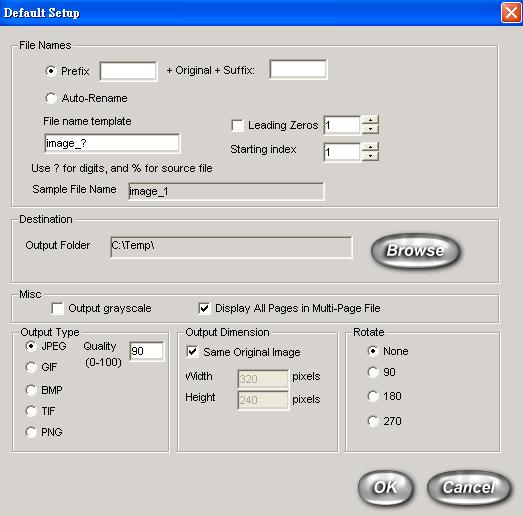
| Viscom Software Easy Image Converter |
Export Multi-Page Files
Suppose you have Mult-Page TIF files, you want convert each page to JPEG Format.
Step 1: Make sure you select Display All Page in Multi-Page File.
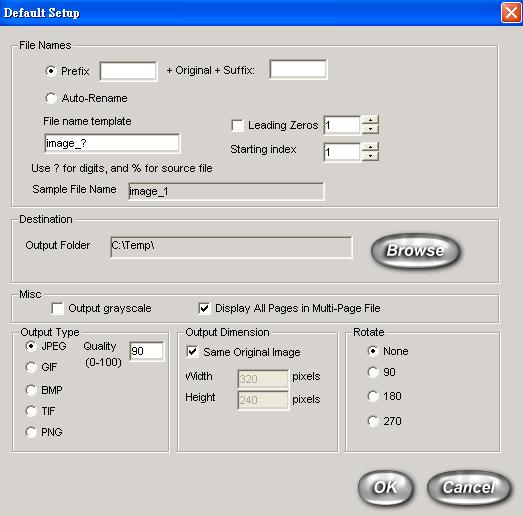
Step 2: Click Add button to add a Image File or drop the image file to Easy Image Converter from File Manager.

Step 3: Now you will see all page will display in Easy Image Converter.
Step 4: If you need change the output format. You can select the item and double click it.
Step 5: Click Start Converting button to start.